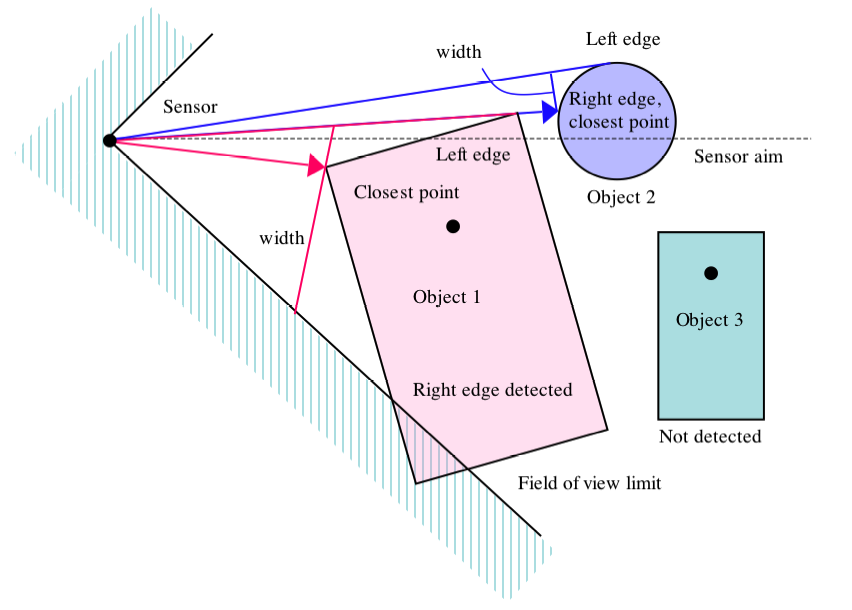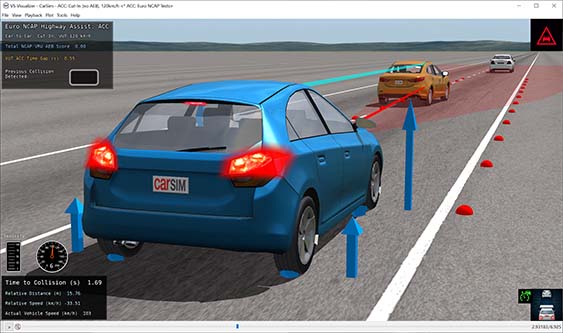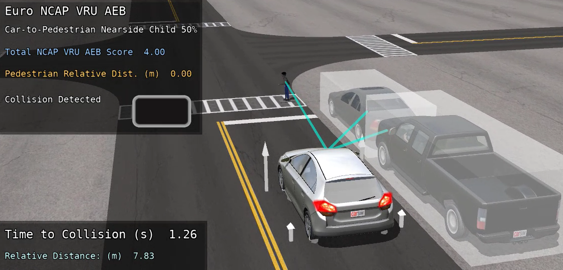ADAS and AV: Moving Objects and Sensors

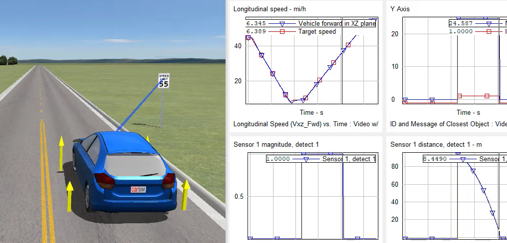
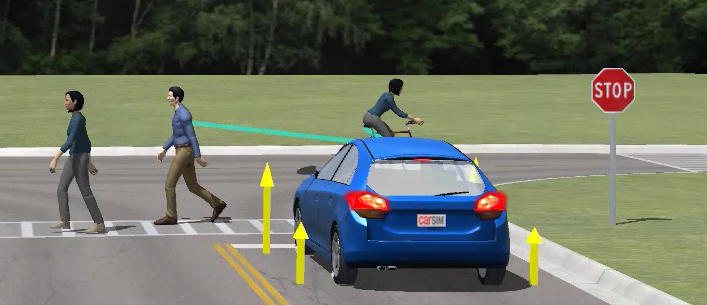
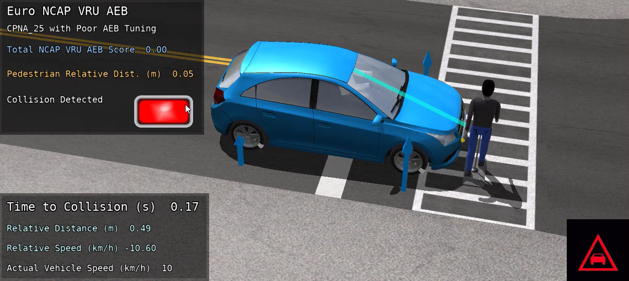
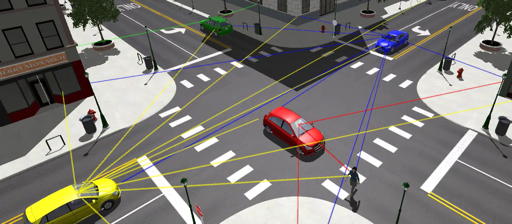
CarSim,TruckSim, and BikeSim support Movng Objects and Sensors that are helpful in simulations involving advanced driver assistance systems (ADAS) and autonomous vehicles (AVs).
Traffic and Target Objects
BikeSim, CarSim, and TruckSim include up to 200 objects whose locations and motions are independent of the simulated vehicle. These objects can represent other vehicles, fixed objects (trees, buildings), pedestrians, animals, paint markings, and other objects of interest for ADAS scenarios.
A VS Moving Object is something with a location and orientation that might be of interest when simulating a vehicle in a VehicleSim product. As a minimum, the object is represented by a set of variables that define a location and orientation for animation or communication with other software. When combined with ranging sensors, the object becomes a target that can be detected.
Advanced users can control the motions using built-in options, with VS Commands, or with external models (e.g., Simulink). They can also be attached to vehicle sprung masses to make the vehicle detectible.
If using custom controls, each object can be located in the XY plane using either X and Y global coordinates, or using a station coordinate S along with a specified Reference Path ID. Vertical information can be set directly, or based on S and L coordinate for a specified VS Road.
Moving objects can be linked to 3D objects with their own embedded animations, such as walking pedestrians or pedaling bicyclists.
If there are ADAS sensors in the simulation, each object has a shape that influences the detection. Shapes may be rectangular, circular, a straight segment (with limited visibility, used for signs), or polygonal.
ADAS Sensors
BikeSim, CarSim, and TruckSim support up to 99 ADAS sensors that detect the moving objects. An extended license is needed in order to use ADAS sensors. However, moving objects are available with any license.
Each sensor has a location fixed in a part of the simulated vehicle, with a designated aiming direction and sensitivity to radiation pattern and range. Alternatively, sensors may be located in moving objects. (One application for this is to detect a point of collision with a vehicle that has an attached polygonal target shape.)
The main outputs of interest are variables that link a sensor to a detected object. Each possible combination of sensor and target object has an associated set of 24 detection variables that can be used in user-defined models to simulate advanced intervention controls. The detection variables include bearing angles, distances, coordinates and speed components in the sensor coordinate system, user-defined variables, etc.
VehicleSim Products
CarSimTruckSim
BikeSim
SuspensionSim
Built-In Features
ADAS: Moving Objects and SensorsAnimation and Plotting
Automation and COM
Built-In Controllers
GUI, Database, and Documentation
Modular VS Math Models
Paths and S-L Coordinates
Roads and Terrain
VS Commands Language
VS Scene Builder Tool
Co-Simulation Technologies
Real-Time HIL SupportSimulink, FMI/FMU, LabVIEW, ASCET
Unreal Engine
VehicleSim SDK
More
Engineering Services